So I installed the game "Killing Floor" earlier today, and after finally trying to start it, I can't due to getting two different messages. One of them is a Runtime error that reads: "This application has requested the Runtime to terminate in an unusual way." I restarted my computer and still got the error. I gave up trying the game, but now I get the same message whenever I try to right click on my desktop. After I close the message out, explorer crashes and restarts itself. What is going on?
Also, everytime I go to another page here on AF it keeps asking me to install Flash even though I already did, anyone else having this problem?
 AnimeGalleries [dot] Net AnimeGalleries [dot] Net |  AnimeWallpapers [dot] Com AnimeWallpapers [dot] Com |  AnimePedia [dot] Com AnimePedia [dot] Com |  AnimeGlobe [dot] Com AnimeGlobe [dot] Com |










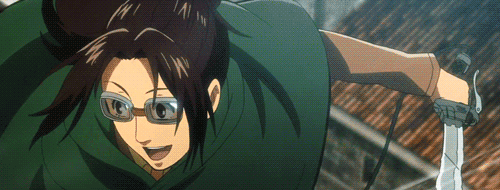






Bookmarks