Okay, I have two questions mainly while I'm working on an anime wallpaper. I was hoping someone here could help me with them...
First question, how do I add a glossy reflective surface to an image with the light reflecting? I've turned an image into a photograph and I just need to know how to do it....
Next, water droplets. The picture tube just doesn't do the job when it doesn't look like it's on the object in a literal sense. I've tried one of the Cut Out tutorials but they still don't get as close as I would like.....
Does anyone have ideas how to accomplish these two things? Thank you for your time of course ^_^
 AnimeGalleries [dot] Net AnimeGalleries [dot] Net |  AnimeWallpapers [dot] Com AnimeWallpapers [dot] Com |  AnimePedia [dot] Com AnimePedia [dot] Com |  AnimeGlobe [dot] Com AnimeGlobe [dot] Com |







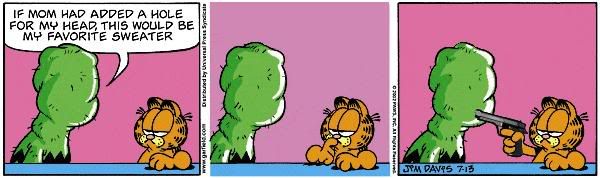




Bookmarks